There's a lot to love about PlayStation 5. The console has amassed an incredible catalog of games over the past few years, and since it supports most PS4 games, there are hundreds of great titles for you to check out. Sharing games nowadays isn't quite as easy as it was in the past, as most games are now digital — meaning you can give a physical disc to a friend after you beat the game or for them to test out over the weekend.
However, PS5 uses a gameshare feature known as Console Sharing that makes this process a bit easier. It's not a perfect system, but here's how to gameshare on PS5.
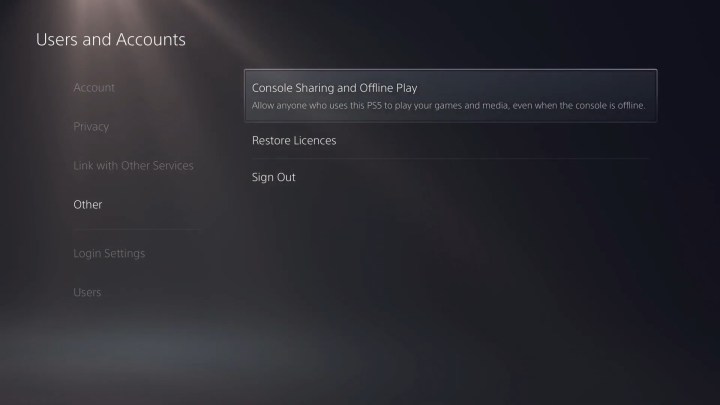
How to set up gameshare on the PS5
Enabling gameshare on your best PS5 games may be even easier than enabling the feature on a PS4. That is if you familiarize yourself with the updated terminology. On the newer console, the feature is called “Console Sharing and Offline Play.” Here’s a quick guide to set it up.
Step 1: Log in to your PlayStation Network account on your PS5.
Step 2: From the main menu, click the Gear icon located between the magnifying glass and your avatar to access the Settings tab.
Step 3: Select Users and Accounts.
Step 4: Scroll down and select the Other option.
Step 5: Select Console Sharing and Offline Play. If the text says this option is enabled on your PS5, that means you’re not able to gameshare and need to select disable.
Step 6: Log out of your PSN account on your PS5.
Step 7: Log in with your PSN on the console you want to gameshare with.
Step 8: Navigate to the same menu and select Don’t Disable in the Console Sharing and Offline Play menu.
Step 9: Log out of your PSN on this console.
After the person you’re gamesharing with logs back in via their PSN account, they will have access to any of your compatible games from their PS5. Use this feature wisely. As far as we know, you can only gameshare with one other person, so make the decision a good one. If worst comes to worst, you should be able to shut down the feature and then try it all again from the beginning to share it with someone else.
You may be wondering if the gameshare feature runs both ways. The answer is yes — whoever you share with will have access to your library, and you’ll have access to any of the games on their console. Say goodbye to the days of sharing discs for all the exciting titles coming out on the PS5 soon!
Editors' Recommendations
- PS5 Pro: news, rumored release date, price, and specs
- Best gaming headset deals: PS5, Xbox and PC
- How to unlock fast travel in Another Crab’s Treasure
- The best skills to buy first in Another Crab’s Treasure
- Best PlayStation Plus Deals: Save on Essential, Plus and Premium




