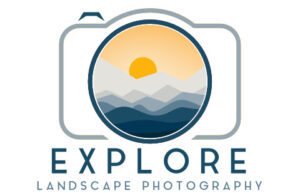I love taking photos at the beach because I find scenes that are dynamic and full of movement.
But to capture all that energy in a seascape, you must use the best shutter speed.
For seascapes, the optimal shutter speed is between 1/4 and 2/3 of a second to capture the motion of the water in the foreground. I’ll use a shutter speed quicker than 1/125 sec to freeze a crashing wave. For dreamy, long-exposure seascapes, it’s best to use a shutter speed of between 5 and 25 seconds.
There are plenty of moving elements in a seascape scene. From crashing waves to rushing water and the foam it creates.
How you want to capture the movement of these objects in your photo will determine the ideal Shutter Speed you need to use.
Best Shutter Speed to Freeze Motion
I’ll use a fast shutter of 1/125 of a second or quicker to freeze any objects moving in the frame.
These speeds are ideal for capturing the power of waves crashing into rocks breaking close to shore.
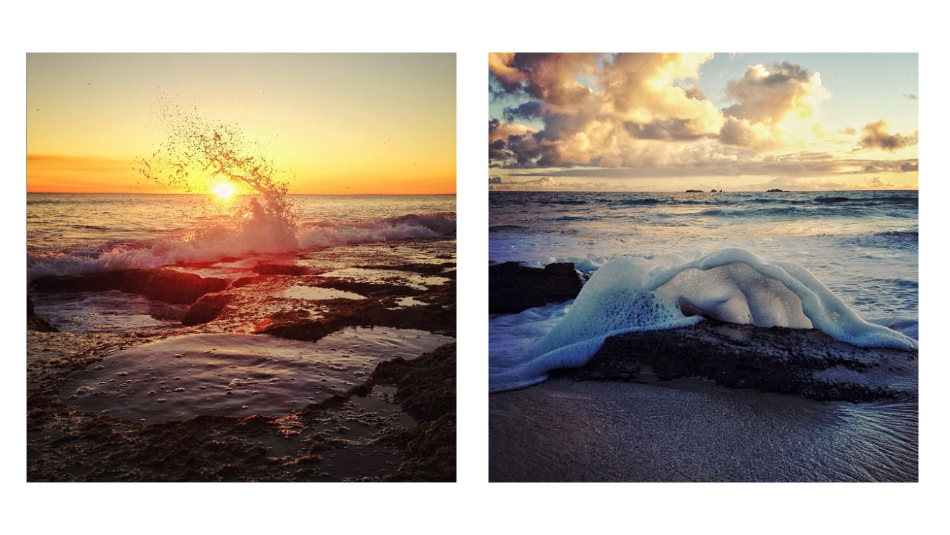
After selecting a low ISO to ensure a clean image, I’ll set my shutter speed to around 1/125 to 1/200 of a second.
Then I’ll dial in an aperture suitable for the Depth of Field I’ll need.
Monitoring my histogram, I’ll check the exposure. If the scene is bright and the image is over exposure, I’ll adjust the shutter speed to reduce the exposure.
Once I’m happy with the exposure and composition, I’ll focus the camera using Back Button Focus and then wait for the ideal time to catch the action before taking the shot.
A shutter around 1/125 or faster will freeze any motion and negate most camera movement.

So another advantage of using a fast shutter of this speed is I can take the shot without having to mount the camera to a tripod and instead hold the camera in my hand.
Best Shutter Speed to Capture Motion Blur
You can capture great action shots by freezing any motion within a scene. Still, for seascapes, I also enjoy using the movement of elements, particularly water, as a feature in a picture.
By slowing down the shutter speed, the camera captures the scene and the movement of elements in the frame over an extended period.
We’re not talking about a very long period of time, not yet, anyway.

But a shutter speed of around 1/4 to 2/3 of a second will nicely capture the water from the sea in the foreground of your image as it’s pushed up the beach.
I’ve provided a range because it can depend on a few factors:
- How much water is moving
- How fast the water is moving
- If the water is moving around objects like rocks
- How far the camera is away from the water
- The direction the water is moving.
- The effect you want to capture in your photo (probably the most important)
You cannot do any calculations to work out the exact shutter speed. However, these are details you observe as you are exploring the beach scene that you take into account as you determine what shutter speed to use.

As it’s not an exact science, finding the ideal shutter speed to capture the motion blur correctly can be challenging.
Generally, I’ll use a shutter speed of 1/3 of a second. This will typically capture the motion blur in a scene to the point where the moving water seems smooth and silky, but there’s still some detail in the water.
The more water there is, and the faster it’s moving, I will likely aim for a faster shutter speed.
If the movement I’m trying to capture is in water that close to the camera, within a few feet, I’ll dial in a slightly quicker shutter speed.

Suppose there are other objects of interest in the foreground that the water interacts with, like a rock the water is moving over, a rock shelf that the water is cascading down or a channel the water is pushing through. In that case, I’ll assess how long the water takes to cause the interaction.
It can be surprising, but it’s usually less than 1/2 a second in most scenarios.
The best way to determine the ideal shutter speed in a scene is to set your shutter to 1/3 sec and take a shot. Thanks to the magic of digital cameras, we can get immediate feedback by looking at the captured image on the back of the camera.

If you want to create more or less motion blur, adjust the shutter speed accordingly and take another image.
As you gain experience and experiment with shooting different seascapes scenes, you will quickly get a sense of the best shutter speed to use to achieve the effect you are after.
Remember that with shutter speeds around 2/3 sec to a second, you will likely get blur from camera shake if you hand hold the camera. So I recommend mounting the camera to a tripod so your camera is stable as you take your seascape photos.
Best Shutter Speed to Long Exposure Seascapes
A shutter speed beyond a second or so, and we get into the long exposure territory.
Long-exposure photography, particularly of scenes featuring water, like seascapes, allows you to capture and create ethereal landscape images.

While not for everyone, seascapes taken with long exposures are an opportunity for photographers to inject creativity and artistic interpretation into their images that can transport the viewer to another world.
With slower shutter speeds, I’m not aiming to capture the scene as I see it. Instead, I’m trying to capture elements in a way that the naked eye can’t see.
Taking a shot with a shutter time of a couple of seconds, the moving water in a seascape scene will generally have time to change direction and move back on itself.
When captured in an image, the water can lack detail, look messy, and distract the viewer, weakening the image.

In long exposure shots, I’m not trying to capture detail. Instead, I’m attempting to remove any textures from the water to promote other features in the scene.
Pushing the shutter speed to at least 5 seconds or more gives enough time for the water to move around. Most detail has gone, giving this unearthly feel to the photo.
Another reason I use long exposure shutter times is when I want to remove the distraction of the moving water altogether.
This may be because a slight ripple in the water takes attention away from the rest of the scene.

In this shot, the water in the bay was not entirely still, creating a distracting texture on the surface. So I slowed the shutter speed to 1 minute, which made the water surface smooth and allowed me to capture a slight reflection of the main rock in the water.
How Do I Get a Slow Shutter Speed if There is Too Much Light?
The main challenge with attaining the shutter you want is having too much light in the scene.
You have three options:
QUICK RECAP
To freeze the moving elements in a seascape, select a fast shutter speed, 1/125 of a second or quicker if there’s enough light.
Capturing a beach scene with a shutter speed between 1/4 and 2/3 of a second will create motion blur in the image, adding interest or possibly leading lines to a seascape photo.
Long exposure shutter speeds of a few seconds to a few minutes can help you get creative in your seascape captures, adding effects to an image that can engage the viewer.
Have fun experimenting with various shutter times to capture different beach scenes to determine what speed you prefer to set your shutter when creating your seascape images and integrating the landscape you experience.