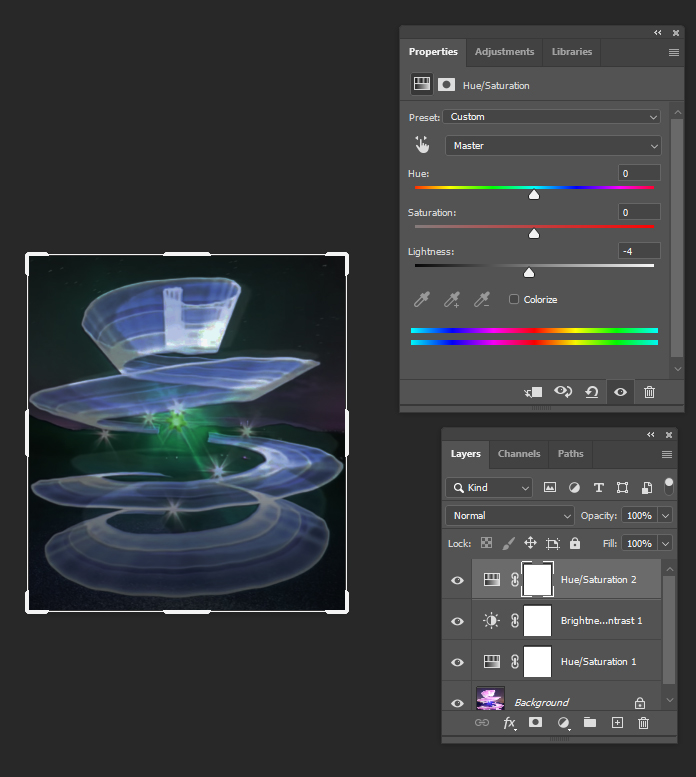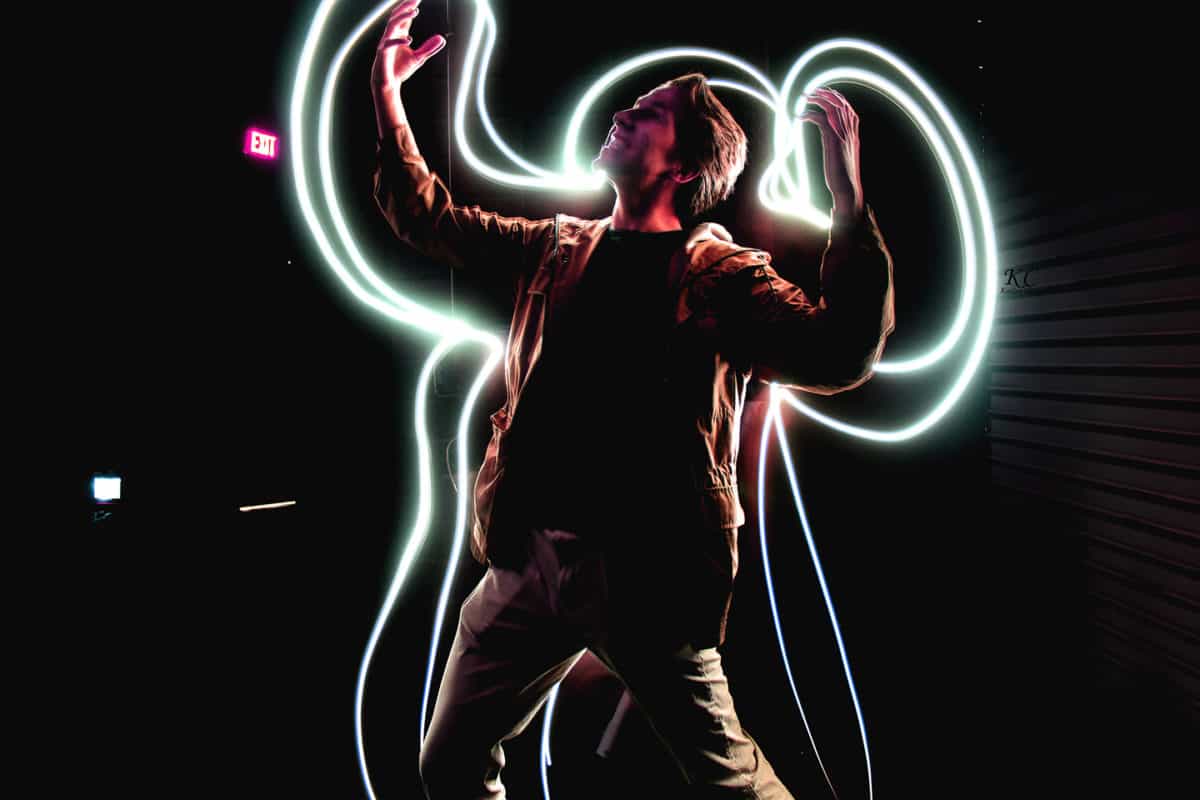Directions
- You will need to use light sticks, the flash light app on your phone or other small light source.
- Have a dark room or go outside at night.
- Place camera on a tripod.
- Set your camera to TV (shutter speed)
- Set your shutter for 5-10 seconds
- Have a person with a light stand behind the person posing
- When the camera shutter clicks start to trace around the person’s body with the light.
Project 1:
Light behind a person.
- You may spin lights or use a light stick.

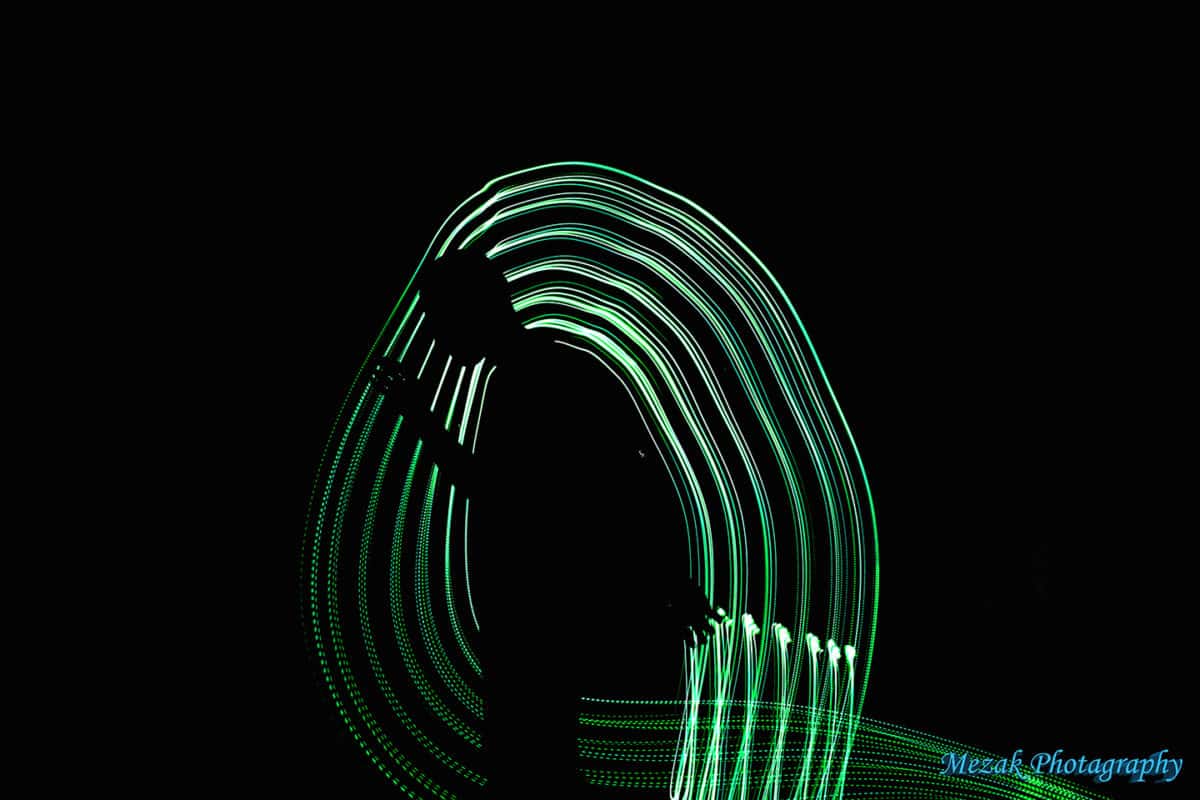

Project 2:
Spiral of Light
- You can turn around in a circle with a light stick or
- Have a person move around a person in a circle

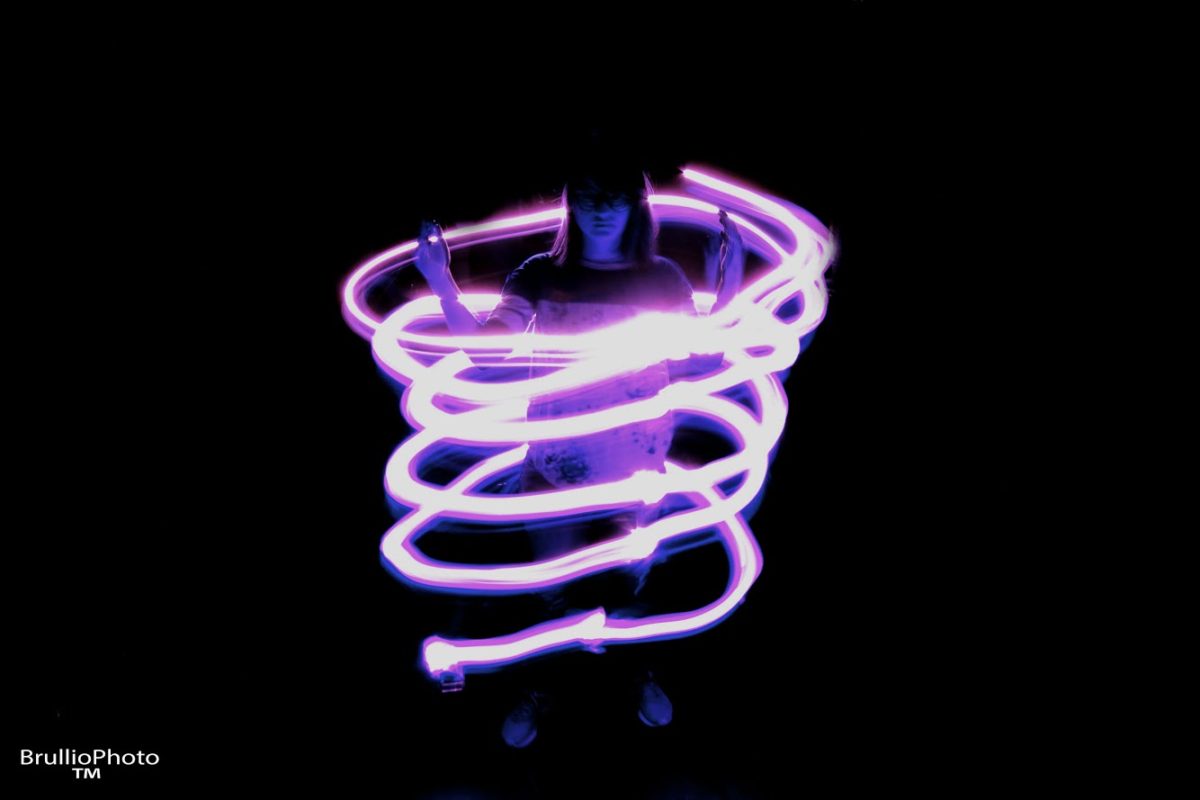
Project 3:
Abstract Light Design
- Use one or multiple light sources to creat an abstract light design. The more colors you have the better the photo will look.

Project 5:
Outline a Person
- Have a person pose in a position with their arms and legs held out. They may not just stand with their arms down.
Light Saber Battle
- Move the light sabers slowly until they touch each other






Editing
- Open your image in Photoshop and open in Camera Raw
- Edit so that the background is darker. Use Brightness/contrass and Shadows/ Highlights
- You may also change the color of the light by using the color balance and hue/saturation